Prius Hacks
Turn off that annoying internal beep when in reverse.
1. Power on the car to IG-ON or Ready.
2. using the Trip/ODO button, set the trip/ODO display to ODO (Not trip A or B)
3. Power off the car.
4. Now power the car to READY (Brake on). This is required so that step 6 works correctly.
5. Within 6 seconds of powering on, press and hold the Trip/ODO button for 10 seconds or more.
6 While still holding the ODO button *after* the 10 seconds, shift the “gear” selector from P to R then back to P. Now release the ODO button.
7. If the last step was successful, “b on” or ” b off” should be displayed in the location where ;the Trip odometer or Odometer is normally displayed “b on” is beep on “b off” is beep off.
8. Press Trip/ODO button to toggle the mode.
9. Now power the car off to exit the toggle mode.
10. Power the car on to READY and confirm the reverse beep status by shifting to R. The beep should not be audible if “b off” was selected.
The driver seatbelt reminder chime can be disabled or enabled using similar steps. Instead of shifting from P to R to P in step 6, simply buckle then unbuckle the driver seatbelt while continuing to press the Trip/ODO button.
(You have to do this yourself, the passenger seat can not be occupied while doing this!)
This worked for me but took a couple of tries. The passenger belt doesn’t beep so no need to do anything with it.
Allow Navigation features while in motion.
The Toyota Prius (with navigation package) disables access to several useful navigational functions when the car is moving. While this motion-lock safety feature is OK for a driver alone, there are times when you may want your passenger to have the ability to enter addresses and get directions while in motion. If the steps below are followed, the NAV functions will be available until you shut down the car.
Steps
Push MENU Button on bezel.
Tap the VOLUME soft button.
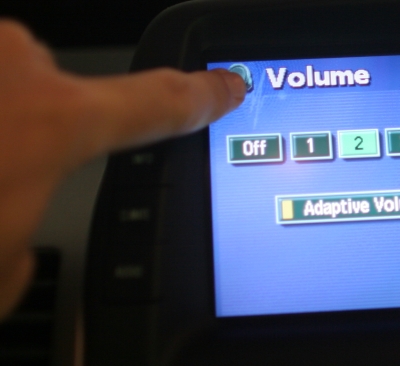
Tap top left of screen (where the speaker icon is), then the bottom left, then top left again, and finally the bottom left again. Be aware that you will receive no visible or audible feedback while doing this.

If the above is done correctly, the Service Menu will appear.
Press and hold the Override soft button until it beeps and is highlighted.

Press the BACK button to return to your nav screen.

