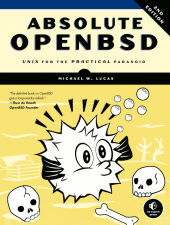ATARI 2600 Forever!!
by Brian on Dec.27, 2013, under Amusement, Computer Stuff
I’m almost *giggling* while I post this..
FREE ATARI!!!
THANK YOU, Archive!!
Public Time Server info
by Brian on Dec.20, 2013, under Computer Stuff, Networking
People are always asking me which time server to use. Here’s the list of time servers hosted by the NIST. You *should* use time.nist.gov, in order to let them round-robin your requests across all of their servers, for load-balancing purposes.
I passed 70-417 today!!
by Brian on Jul.29, 2013, under Computer Stuff, Windows Info
Upgrading Your Skills to MCSA Windows Server 2012
Lots of Hyper-V, lots of DAC, and lots of powershell.
Learn it, know it, live it. ;)
Absolute OpenBSD 2nd Edition is here!!!
by Brian on May.20, 2013, under Computer Stuff, OpenBSD
Michael Lucas has done it again. In documenting arguably one of the driest topics on the planet, Mr. Lucas manages to add fun, trivia, and extremely useful knowledge of the OpenBSD team’s latest OS offering to an already excellent book. I read the first one 10 years ago or so, and this one is even better. The updated information on ProPolice, W^X, and the new PF features makes this book a no-brainer for *any* UNIX admin looking to add some extra security to his network, as well as a hobbyist who may be thinking of learning the ways of the shell.
As far as I’m concerned, chapters 21 and 22 were well worth the purchase price alone. If ANY member of the Princeton Area OpenBSD User’s Group would like to read this book, let me know, and I can get you a copy. My only request is that you post what you think of the book on this thread, so the fine folks at No Starch Press can see it, as they were kind enough to get us this advanced copy!
Mr. Lucas has auctioned the first (signed) copy to directly benefit the OpenBSD Project! Take a look here:
http://blather.michaelwlucas.com/archives/1646
The URL for the auction was here:
http://www.ebay.com/itm/Absolute-OpenBSD-2nd-Ed-by-Michael-Lucas-Special-signed-first-copy-printed-/200913454300?
HUGE thanks goes to Jessica Miller of No Starch Press for supplying us with an advanced copy! Thank You! It was a great book! :)
CamStudio FTW!!
by Brian on May.17, 2013, under Computer Stuff, Windows Info
I recently wanted to make a screen recording for a demo. I downloaded and installed CamStudio, and frankly, I’m *amazed* at how well it works.
You not only want this, you need it. Go download it now.
http://sourceforge.net/projects/camstudio/?source=dlp
OP USA is tomorrow. Batten down your hatches..
by Brian on May.06, 2013, under Computer Stuff, General Info
The general gist of the message is that this attack will be in retaliation for war crimes committed by the USA against Iraq, Afghanistan, and Pakistan.
The attack is supposedly to “wipe the US government off the cyber map” and is being organized from a nation (according to Wikipedia) known for lots of not-so-good stuff:
## From Wikipedia ##
The government of Mauritania was overthrown on 6 August 2008, in a military coup d’etat led by General Mohamed Ould Abdel Aziz. On 16 April 2009, General Aziz resigned from the military to run for president in the 19 July elections, which he won. In Mauritania about 20% of the population live on less than US$1.25 per day. Slavery in Mauritania has been called a major human rights issue as well as female genital mutilation, child labor, and human trafficking.
##
According to the FBI, Open Source reporting claims that their previous attempt to “wipe Israel off the cyber map” was a total failure, with little to no impact.
Review time!! Boolean ANDing
by Brian on Oct.08, 2012, under General Info, Networking
A new, wild Nancy beat her husband hard.
ADDRESS – Get IP address 172.32.45.36 = 10101100.00100000.00101101.00100100
NETMASK – Get subnet mask 255.255.248.0 = 11111111.11111111.11111000.00000000 = /21
WILDCARD – Find wildcard mask/bits = 00000000.00000000.00000111.11111111 = 0.0.7.255 (11 bits)
NETWORK – Drop wildcard mask from IP address = 10101100.00100000.00101000.00000000 = 172.32.40.0
BROADCST – Add wildcard to the IP address = 10101100.00100000.00101111.11111111 = 172.32.47.255
HOSTMIN – Drop the wildcard mask, and add 1 = 10101100.00100000.00101000.00000001 = 172.32.40.1
HOSTMAX – Add the wildcard mask, minus 1 = 10101100.00100000.00101111.11111110 = 172.32.47.254
HOSTS/NET – 2*(WILDCARD_BITS)-2 = 2(11)-2 = 2x2x2x2x2x2x2x2x2x2x2 = 2048-2 = 2046
Find hosts per net using the formula 2 to the power of the bits in the wildcard mask, minus 2.
32-bit IPv4 Network Address
Octet1 Octet2 Octet3 Octet4
128|64|32|16|8|4|2|1.128|64|32|16|8|4|2|1.128|64|32|16|8|4|2|1.128|64|32|16|8|4|2|1
11111111 . 11111111 . 11111000 . 00000000 = 255.255.248.0
10101100 . 00100000 . 00101101 . 00100100 = 172.32.45.36
And I’m sorry, but no. I can’t make it ANY simpler than that. ;)
Recreating Public Folder Hierarchies in Exchange 2010
by Brian on Jul.24, 2012, under General Info
Have you ever deleted the old administrative group, before moving your public folders?
(me too) To recreate the Folder Hierarchies, and get your Offline Address Book publishing again, fire up ADSIedit.msc, and keep reading.
Create the “Folder Hierarchies” object under the Exchange Administrative Group
1. Right click on Exchange Administrative Group
2. Select New Object
3. Select msExchPublicFolderTreeContainer for the class and click Next
4. Enter the following for the value: Folder Hierarchies, click Next
5. Click Finish
Create the Public Folder Tree Object
1. Right click CN=Folder Hierarchies -> New Object
2. Selected msExchPFTree for the class
3. For the value we entered, “Public Folders” and clicked next
4. Click on the “More Attributes” button, selected msExchPFTreeType and set the
value to 1. Note: This is very important that this value is set to a value of 1 as
this tells Exchange that this is a MAPI Tree
5. Click Ok and then finish
Assign the pwner of the public folders:
1. Get the properties of the newly created “Public Folders” Tree object in ADSIEdit.
2. Copy the distinguishedname value to the clipboard.
3. Navigate to the Storage group that contains the Public Folder Store for this
server and get properties of the server.
4. Locate the msExchOwningPFTree attribute and paste in the value that was copied
to the clipboard in step 2. Click OK.
5. Restart the Information Store Service.
Upgrading VMWare ESXi hosts from the vSphere CLI
by Brian on Jun.25, 2012, under Computer Stuff, Linux
1. Download the vSphere CLI, and the ESXi upgrade file you need from vmware.com.(~200MB)
(install the CLI, and save the ESXi update file as c:update.zip)
2. Place the ESXi host in Maintenance Mode and either power off or migrate all VMs on the host
3. Launch the vSphere CLI. (Start -> All Programs -> VMware -> VMware vSphere CLI -> Command Prompt)
4. type cd bin
5. Enter this command:
## For ESXi 4.x to 5.0:
vihostupdate.pl -b c:esxiupdate.zip -url https://SERVER_NAME_OR_IP/sdk/webservice -i
## For ESXi 5.0 to 5.0.x:
esxcli --server=SERVER_NAME_OR_IP software vib install --depot="[DATASTORE_NAME]esxiupdate.zip"
Provide the root account username and password when prompted.
After the install completes, you will be instructed to reboot your ESXi Host.
After your host comes back, exit maintenance mode, and start up your VMs
**UPDATE for ESXi 5.0 machines**
ESXi 5.0 uses a single installer wizard for fresh installations and upgrades.
ESXi 5.0 also provides a new option for deploying ESXi directly into the host
memory with vSphere Auto Deploy. The vihostupdate and esxupdate utilities
are not supported for ESXi 5.0. You cannot upgrade or migrate to ESXi 5.0 by
using any command-line utility. After you have upgraded or migrated to
ESXi 5.0, you can upgrade or patch ESXi 5.0 hosts using vCLI esxcli commands
such as:
Install all new VIBs from a ZIP file on the target server, copied into a datastore
esxcli --server=SERVER_NAME_OR_IP software vib install --depot="[DATASTORE_NAME]esxiupdate.zip"
##IMPORTANT##
After you upgrade or migrate your host to ESXi 5.0, you cannot
roll back to your version 4.x ESX or ESXi software. Back up your host before
you perform an upgrade or migration, so that, if the upgrade or migration fails,
you can restore your 4.x host.
…And, we're back!
by Brian on May.27, 2012, under General Info
Recently, Cryptednets.org suffered a catastrophic failure of a drive array during an electrical storm.
This is normally not a big deal, (I *do* rip backups every now and again) but it died badly, and slowly.
And, during the throes of its demise, corrupted something like 30gb of MySQL databases.
Logs have been manually replayed, and the entire server is now running virtually. Seemingly much faster now, too.
At least this way, the lightning can’t kill hardware that doesn’t actually exist, right?
;)