The perfect union of Linux and Windows
by Brian on Aug.17, 2008, under Linux, Windows Info
I finally have my laptop configured the way I want it. I’ve struggled for a while, wanting a native Linux desktop, but unable to completely switch due to certain work-required Active X controls, and lame online applications that detect the browser ID as “not Internet Explorer”.
In any case, I’d been running Windows Vista Ultimate 64-bit edition on the ThinkPad. I’m really not sure what all you lusers are complaining about, as it runs *really* well, and isn’t nearly as unstable as any older, more widely used Windows OS. (Don’t freak out, I run *many* operating systems, and hold no religious views regarding *any* of them, with the possible exception of OpenBSD. It really is the most stable, secure OS out there.)
Anyway, I digress. I backed up my Vista system and wiped the disk. I did a fresh install of Ubuntu-8.04, and installed rdesktop-1.6.0 for Windows 2008 remote desktop connections, and then installed Sun’s VirtualBox.
Then, I attached to an old VMWare virtual machine of XP Pro that I had laying around, and set it up for “Seamless mode”. This way, I can have a Windows task bar at the bottom of the desktop, and a Linux task bar at the top.
Now, when I need to run IE for a specific application, I can run it from the taskbar at the bottom, and it shows up right on the Linux desktop, next to my linux apps.
I think I can *finally* make the switch.
If you want this on your desktop, and need more information, let me know, I’ll help if I can.

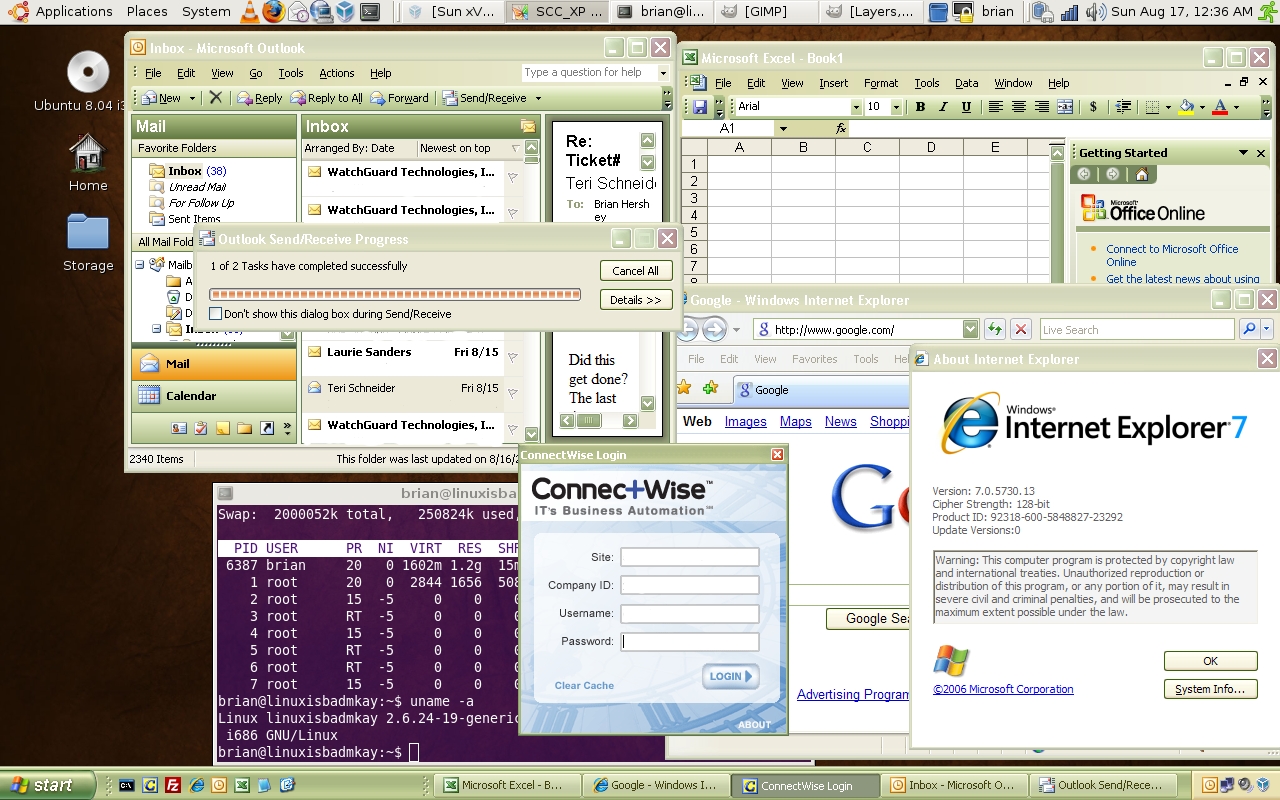

August 21st, 2008 on 1:16 pm
This is awesome. You are my idol. I’m going to do this…and ask a lot of stupid questions along the way. kthxbi
August 29th, 2008 on 1:44 pm
I wouldn’t believe this worked, if I hadn’t seen it with my own eyes. Hooray for Wednesday night Tech Crams!
September 3rd, 2008 on 12:33 am
Will-
Check it out-
http://cryptednets.org/wp-content/uploads/2008/08/milliondollarbill.flv
You can play it with VLC
http://www.videolan.org
Brian
December 23rd, 2008 on 12:53 am
Dood help me do this. I have wanted to use linux only for years but my job apps require microsoft things like MSDE that linux just doesnt do.
I discovered this tonight and am so stoked.
I have virtual box installed and running xp sp2
I setup the seamless stuff in the c:seamlessrdp on the VM but I cannot get my ubuntu desktop to just show the start menu so far. Im about to update to the new Rdesktop.
Any tips would be awsome
December 23rd, 2008 on 11:37 am
Hi Mike,
As it says in the article, I’m running Ubuntu as the primary OS on my laptop. However, I have run Windows as the primary OS, with Linux running in the VM, and it works just as well. If you have Linux booting correctly as a VM, just boot it, and after you have the Linux VM fully booted, press the {right} CTRL + L. This will put the Linux VM into full screen mode, and the Linux (gnome) menus should show up at the top and bottom of your Windows desktop. You should remember to take the Linux desktop out of full screen mode before stopping it, or it may not start correctly again. (just give it another {right} CTRL + L) Another thing I’ve started doing is just sharing my Desktop folder between the two OSes, so anything that I place onto either desktop exists in both OSes. You should also turn off the eye candy in Linux, as Compiz doesn’t play well with other OSes when running in a VM. Let me know how it goes!
Brian