Author Archive
"Send-As" from Outlook 2007 on Exchange 2007
by Brian on Feb.08, 2009, under Windows Info
For this particular exercise, let’s pretend that you are, once again, named Bob. You work for TailswimToys.com, and they use a Microsoft Windows Small Business Server 2008, running Exchange 2007 for email and collaboration services. You use Outlook 2007, and are very happy with it overall.
All of your customers know you as bob@tailswimtoys.com [eat that, spammers… ;) ]
Recently, TailSwimToys experienced a huge economic windfall, and acquired Fabrimak.com, whose main business model is appearing in test questions, under an altered name.
Anyway, bob@fabrimak.com needs the ability to communicate with Fabrimak’s customer base without letting them know that he is *also* bob@tailswimtoys.com, which they would view as silly, thus undermining their confidence in Bob. (And Bob’s company)
In order for Bob to send an email from an address other than his default email address, you need to do the following:
Note: You may want to stop all inbound email services while you do this. This way, anyone sending email to an address that you’re moving to a distribution group will not bounce, but will sit on their mail server in the retry queue, and will be delivered after you’ve created the group, and re-started the inbound mail services. (typically, you’ve got 12 hours before an email will expire from the queue and cause a NDR.)
This assumes that you’ve already configured your Exchange server to accept email for the Fabrimak.com domain, and all necessary DNS records have been created, as these are beyond the scope of this post.
First, open the Exchange Management Console, and delete all but the default email address from the user’s mailbox. (leave bob@tailswimtoys.com in there, this will be the email address used when Bob doesn’t specify an outbound address.)
Next, remove the Recipient Update Policy setting from the user’s mailbox in the Exchange Management Console. This is necessary so that the alternate addresses aren’t re-applied to the mailbox on the next run of the Recipient Update Service.
Then, create a Mail-Enabled Distribution Group named bob@fabrimak.com, and apply the secondary email address to it. (in this case, bob@fabrimak.com) Make the user Bob a member of this group. Also, you’ll need to grant Bob “Send-As” permissions to the Mail-Enabled Distribution Group, so he can “Send-As” from the Group. Another thing you’ll need to do is remove the Recipient Update Policy setting from the Mail-Enabled Distribution Group, as it’s enabled by default.
After these configuration changes, Bob will be able to compose a new email, select to show the “From:” field in Outlook, click “From:”, and select the Mail-Enabled Distribution Group named “bob@fabrimak.com”, and that is the only address for Bob that the receiving party will see.
Inability to "Send-As" for users of Exchange 2007
by Brian on Feb.01, 2009, under Windows Info
We’ve recently run into a situation that we realized is no longer possible when running Exchange Server 2007 on Windows Server 2008.
You cannot choose an alternate email address from which to “Send-As”, because the Exchange server will resolve your user object against the Active Directory, and replace whatever alternate address you’ve chosen with your user object’s default email address, as listed in the Active Directory.
Here’s the scenario-
Fabrimak is a company with many divisions. All of these divisions function as individual companies, and as such, have their own corporate identities, domain names, URLs, etc. However, due to the current trend of downsizing and leaner operational costs, they share a core Active Directory domain namespace, running Windows Small Business Server 2008 Premium Edition.
I know this is starting to sound like a test question for an MCSE exam, but bear with me.
The domain names in use currently are as follows:
Fabrimak.local (internal domain)
Tailswimtoys.com (default Internet domain in Exchange)
Consoto.com
Northbound.us
So, when users of Fabrimak’s internal network open up Outlook 2007, and create a new outgoing email, manually select to show the “From:” field, and choose to use their ‘user@consoto.com’ address, the mail recipient sees that the email came from ‘user@tailswimtoys.com’. This is because the outgoing email address used is decided when Outlook resolves the user account used to log into Exchange against the Active Directory, returning whatever address is listed as the user’s default. (Usually managed in the Exchange Console with the Recipient Update Policy.)
Even if you choose to show the “From:” field, and select an alternate (albeit valid) email address, the Exchange server will change the outgoing address used to your user account’s default outgoing email address.
Apparently, this ability to “Send-As” was purposefully removed by Microsoft, during the codebase rewrite of Exchange server.
However, (with the help of some friends from Redmond) there is a workaround. Allowing this “Send-As” behavior *is* possible. The workaround entails the use of Mail-Enabled Distribution Groups, and the removal of the Recipient Update Policy from the user account.
Details coming in my next post.
Running Windows 7 Ultimate in production – Day 3
by Brian on Jan.28, 2009, under Windows Info
I can’t say enough how much of an amazing change this is from all previous versions of Windows. A ton of hard work went into this, and it shows. This release marks the very first time that all of my applications work together at the same time. I can now sync my phone using bluetooth, and access it’s internal storage directly from explorer.
There is an issue with the fingerprint reader being recognized after waking my Lenovo X61. I assume it’s because there isn’t a USB device bus scan immediately after wake-up. It doesn’t matter too much to me, though.. You can click on “Switch User”, and then the fingerprint reader will be recognized, and works for login.
Testing Exchange Connectivity
by Brian on Jan.27, 2009, under General Info
This is a *very* excellent site for testing things like Exchange Server SSL configuration, and ActiveSync problems… Chances are, your configuration is incorrect… ;)
Running Windows 7 Ultimate in production – Day 1
by Brian on Jan.26, 2009, under General Info
I was able to run Windows 7 Ultimate all day. It was convenient, faster than Vista, and has as much eye candy as OS X or KDE. This morning, a few minutes before work started, I installed Windows Live messenger, Office 2007, and Connectwise. All applications worked correctly, except for Connectwise, which was fixed using compatibility mode.
3rd party apps installed and working correctly so far are:
Filezilla
Connectwise
Putty
Sun Virtualbox
Mozilla Firefox
IBM Fingerprint reader software
Western Digital MyBook software
AVG 8.0
T-Mobile Dash Smartphone software
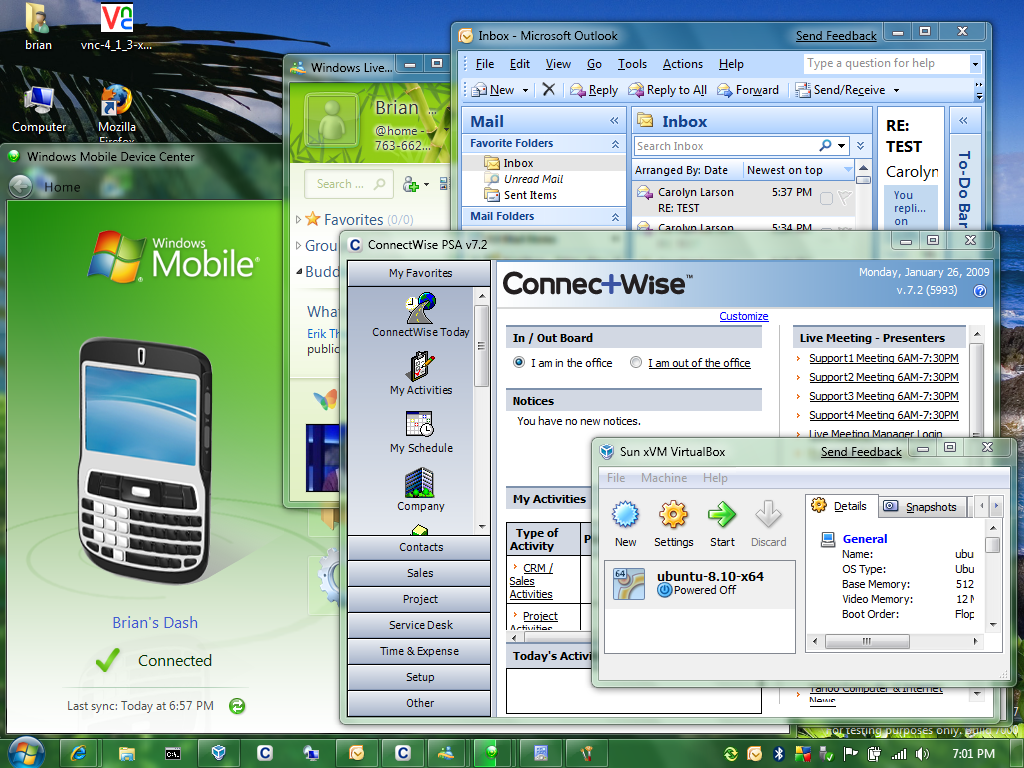
A 42-mpg VW Diesel Roadster As Sexy As It Is Efficient | Autopia from Wired.com
by Brian on Jan.12, 2009, under General Info
Leave a Comment :Cars more...Reactions to a phishing attempt…
by Brian on Jan.07, 2009, under Amusement
I received this letter via email. (even making it through Message Labs’ mail filters…) Impressive that they can understand mail filtering well enough to get these messages through, but they can’t get a mail server admin job? Anyway, all links in this message point to one of my favorite scambaiting sites on the Internet, 419eater.com. Check it out, it’s hilarious! You guys rule!! Keep fighting the good fight!
Dear Friend, (you wish)
I am Dr.Khalid Hachana from Bahrain. (Sure you are.)
I have been diagnosed with Oesophageal cancer. It has defiled all forms of medical treatment, and right now I have only a few weeks or months to live. (That’s terrible!)
I am very rich, but was never generous; I have given most of my assets to my immediate family members. (As would I, or any of us)
However, I have decided to give alms to charity organizations. I cannot do this by myself anymore because of my ill health. (Bullshit. Even if I had terminal cancer, I could make a phone call to my lawyer much easier than spamming millions of unknown people on the Internet. You’re rich, you just said so. Whip out your iPhone and send your attorney some video email with your requests. Bahrain isn’t exactly lacking in infrastructure… Stop bugging me, I’m trying to *earn* _my_ living…)
I once asked members of my family to give some money to charity organizations, but they refused and kept the money for themselves. (Now, he’s asking for your alliance with him against his “evil” family… Probably the kind of guy that gives *tons* to charity… Sure. He’d vote you out on “Survivor” the first chance he got. And it would probably be a “blind-side”, too.)I have a huge cash investment of $18.000.000.00(Eighteen Million dollars) with a finance house abroad. I will want you to help me collect this invested sum and dispatch it to charity organizations around the world. You will take out 10% of this fund for your assistance. If you think you can help me achieve my last wish before I die, please reply only through my private email addresses; drkhaliddrkhal@aol.com or drkhalidhachana@live.co.za (the hook. 18 million dollar$!!! I can haz moneys??)
You can send me your full names, address, telephone and fax numbers, date of birth and occupation. Once I receive your complete personal details, I will forward them to my attorney, barrister Romain Coleman. (Couldn’t you have just phoned/emailed him your request to liquidate your accounts to charitable organizations? I’m pretty sure that I could do that…)
I will present you to him as my next of kin and he will contact you to give you detailed instructions of what you have to do to receive the funds on my behalf. (Ummm…. Isn’t identity theft a crime?? I’m not going to commit a crime to help you, dude.. I don’t even know you..)I will be waiting for your immediate response. (hold your breath whilst you wait, will you?)
Regards and bye!Dr.Khalid Hachana.
HELP ACCOMPLISH MY LAST WISH. (Was your last wish to be driving a Hummer around in the slums where you probably live? If that’s the case, then I say no. Good day, sir… And good luck with the dying from cancer thing…)
Microsoft implementing subscription-based services
by Brian on Dec.27, 2008, under Windows Info
You know, some of you out there in the ether may get the idea that I don’t like Microsoft. If you get that feeling, I can understand why. But, you’re wrong. I have a great respect for them, and their software. It has often been known to be insecure, incomplete, ineffective, and annoying. That being said, consider the start. A group of slacker nerds dropped out of college, lived, slept, ate, and breathed code just because they wanted to, and sold their {not entirely finished/owned/understood} OS to a rather large computer manufacturer with *NO FRIGGING* possibility of knowing if they could pull it off. But, they did. And they succeeded. And their OS and software runs on millions more machines than the OS you and I wrote. For that, I really admire Microsoft. They just did it. Did you?
So, this news of subscription-based access to their OS and software is extremely interesting to me. All I’ll say about it is that my admiration for Microsoft would grow logarithmically should they decide to implement a program rewarding an exemplary GPA for students paying their subscription fees. A straight-up 4.0 GPA student should enjoy all of their services for free.
Maybe they should receive an all-expenses paid trip through UC Berkeley for their CS degree. Microsoft possesses the ability to make an important difference here. I believe that educating our children better benefits not only us, but the entire world.
Slashdot | VirtualBox 2.1 Supports 64-Bit VM In 32-Bit Host
by Brian on Dec.23, 2008, under Linux, Windows Info
VirtualBox 2.1 Supports 64-Bit VM In 32-Bit Host
Slashdot | VirtualBox 2.1 Supports 64-Bit VM In 32-Bit Host.
Sun ROCKS!!!!! Thanks, guys!



