Exchange server's internal name exposed in mail headers
by Brian on Jun.09, 2011, under Computer Stuff, Windows Info
For some reason, Microsoft’s default configuration for Exchange 2007 and 2010 exposes the internal server name in the mail headers, which causes most reverse-record-checking sites to bounce your email.
##EXCHANGE 2007##
To address this issue, you must remove the “NT AUTHORITYAnonymous Logon”? permissions from the send connector. Open the Exchange Management Shell, and do this:
>get-sendconnector (this will show the name of the send connector.)
SEND CONNECTOR NAME
>get-sendconnector <send CONNECTOR NAME>? | Remove-ADPermission -AccessRight ExtendedRight -ExtendedRights ms-Exch-Send-Headers-Routing? -user "NT AUTHORITYAnonymous Logon"
## EXCHANGE 2010##
1. Go to Exchange Management Console
2. Under Organization Configuration, select Hub Transport
3. Select Transport Rules, then “New Transport Rule”
Give the Rule a name, then set the following:
Conditions: Sent to Users Outside the organization
Remove Header: Received
Exceptions: None
Renew self-signed SSL certificate in SBS 2008
by Brian on May.10, 2011, under Windows Info
1. Go to the Windows SBS Console, click on Network Tab, then click the Connectivity Tab
2. Click on the certificate icon, then click the “view certificate properties” in the right pane. In the “General” tab of the new window, it will show the dates that the self-signed certificate is valid for.
3. In the “Connectivity Tasks” area, click “Set up your Internet address”, go through the wizard to renew your self-signed SSL certificate.
4. When you now check the certificate properties, you will see that it is now valid for another two more years.
Ubuntu 11.04 rocks mah werld.
by Brian on May.01, 2011, under Linux
So, a couple of days ago, I did an in-place version upgrade to 11.04 on my laptop.
(Lenovo SL510 Core2Duo, 6GB of RAM, 300gb SATA)
Now, I *use* my laptop.. A lot. Every day. There are several applications at work that require Windows, so I boot virtual machines using Virtualbox, and bridge them to wherever I need them. After upgrading and rebooting, I logged in, and started a Windows 7 Enterprise VM, bridged to the wireless card. It started, I opened a web browser on the VM, and my homepage opened. This is not the cool part. Read on.
In the past, whenever I allowed my laptop to sleep, it would hang the X server, hang the VM, and sometimes even corrupt the disk image that was booted at the time. I haven’t been able to “sleep” this laptop since it was new. It *always* caused problems.
While my laptop was sitting there, freshly upgraded, with the VM booted and running and connected, I had an idea.
“Why not close the lid?” I thought. So, of course, I immediately did. I’m impulsive. whatever. ;)
I fully expected to open it up, have to switch to another virtual terminal, kill the X server, and start over.
This time, however, It. Just. Worked. tm
When I opened the lid, not only did the X server come back quickly, I logged in, was still online, and so was the *STILL WORKING* Windows 7 VM!! I had to do it 3 more times to make sure it wasn’t a fluke!! Since I probably spend somewhere near 6 hours a week shutting it down, and booting it up, this is fantastic!
Canonical rocks! Thank you for this release!!
My favorite online radio station
by Brian on Mar.09, 2011, under Amusement
It’s actually
Chipotle Radio. It plays a stream of *supposedly* what’s playing in all the restaurants in real time. I haven’t tried to listen on my phone while in there, but the interface is retro and cool, and the music is a great, eclectic mix that’s easy to work to. Check it out here.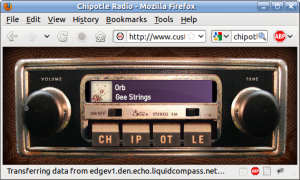
Reset Blackberry BAS admin password
by Brian on Mar.02, 2011, under Networking, Windows Info
Fire up SQL management studio express, and run this query:
DECLARE
@DisplayName VARCHAR(256),
@Authentication VARCHAR(256),
@AuthenticatorTypeId INT,
@AuthenticatorInstanceId INT,
@ExternalAuthenticatorId VARCHAR(255),
@EncryptedPassword VARCHAR(256)
/************************************************************
Start of editing required section
*************************************************************/
SET @DisplayName = ‘System Administrator’ — Display name (Not always used)
SET @Authentication = ‘BAS’ — ‘BAS’ for BAS authentication
SET @EncryptedPassword = ‘7B7ECF0DAF70D040345D8DD92607E274969F4BA5DFDFAEAC5DE775E5340CDF605D5762EC5D326498ADBE72E7434897025A8702D0237046F554DBCA5769B90154:7637B189’ — Encrypted string of password ‘blackberry’
/************************************************************
End of editing required section
*************************************************************/
IF @Authentication LIKE ‘BAS’
BEGIN
SET @AuthenticatorTypeId = 0 — Set to 0 for BAS
SET @AuthenticatorInstanceId = 0 — Set to 0 for BAS
SET @ExternalAuthenticatorId = NULL
IF NOT EXISTS (SELECT * FROM BASUsers WHERE LoginName = ‘admin’)
EXEC SetUpBASorADAuthentication @DisplayName, @AuthenticatorTypeId, @AuthenticatorInstanceId, @ExternalAuthenticatorId, @EncryptedPassword
ELSE
UPDATE BASUsers
SET LoginPassword = @EncryptedPassword
WHERE (LoginName = ‘admin’)
END
GO
Just installed Virtualbox 4.0 on Ubuntu 10.10
by Brian on Feb.19, 2011, under Linux, Mac OSX, Networking, OpenBSD, Windows Info
1 Comment more...Who's got the fastest bandwidth in your neighborhood?
by Brian on Feb.17, 2011, under Amusement, Networking
Find out with The National Broadband Map
“I can see the fiber, I just can’t get them to bring it here…” ;)
The entire IPv4 address space is exhausted.
by Brian on Feb.17, 2011, under Computer Stuff, Networking
Are you ready for IPv6? You’d better be, because there’s no UNALLOCATED space left in the IANA pool for IPv4.
Anyone out there running IPv6 in production yet? I’ve been running it internally for a while now, but haven’t made the leap to the external interfaces yet. Benefits? Problems? anyone?
Check/Set Windows Server NTP configuration
by Brian on Jan.26, 2011, under General Info, Windows Info
net time /setsntp:"0.us.pool.ntp.org,1.us.pool.ntp.org,3.us.pool.ntp.org"
net stop w32time
net start w32time
w32tm /resync
DavMail Gateway allows Evolution to connect to OWA 2007/2010
by Brian on Oct.21, 2010, under General Info
DavMail Gateway allows you to use evolution to connect to Exchange 2007 and 2010. Super convenient! Remember, the default settings removes all mail from your Exchange mailbox, so uncheck that setting before you use it.


